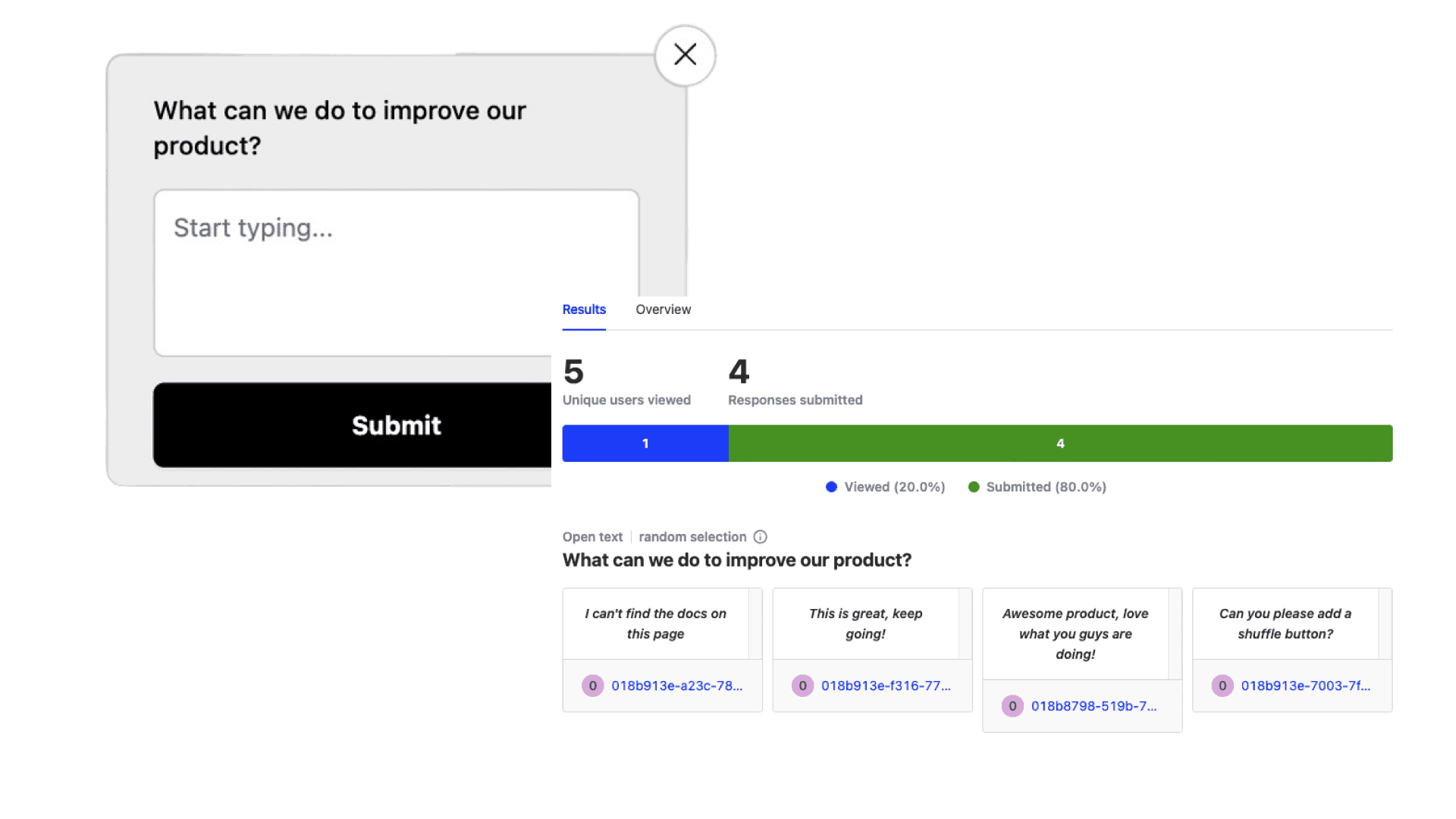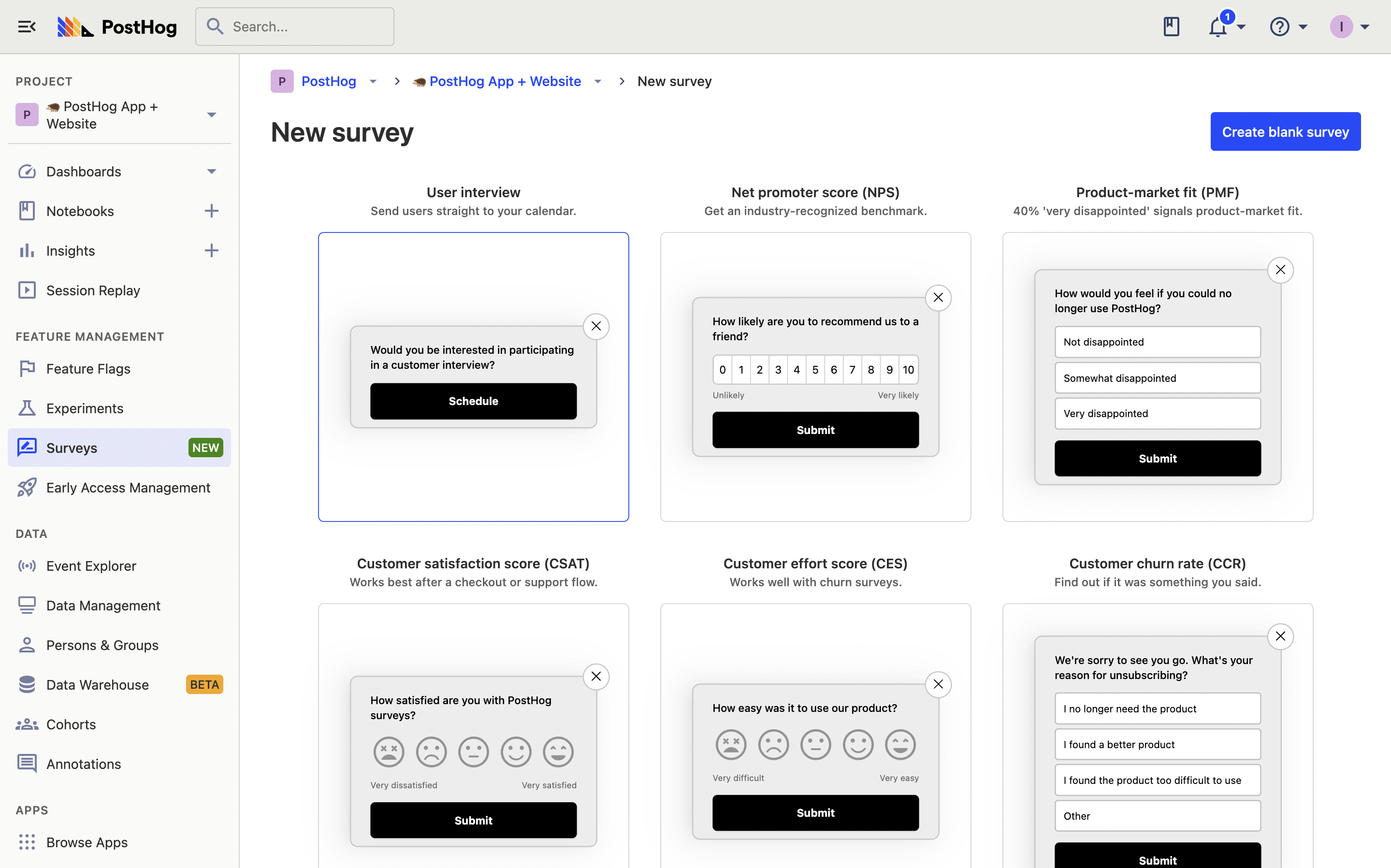Open text box
Users can freely add their feedback, comments, or suggestions without constraints. Done easily in-app.
Learn what users are thinking
Get qualitative user feedback easily and learn what users think about your product.
Getting started with in-app feedback
Why is in-app feedback important?
Making it easy for users to share their thoughts enables it to happen more. This means more qualitative information to help you build a better product.
When to ask for feedback
The best time to ask for feedback is when users do something new, such as trying a new feature. This creates specific, actionable feedback.
How to get good responses
Getting useful responses requires asking specific questions and avoiding leading users. Read more in our guide to product survey questions.
How to use feedback
Use feedback to decide on areas to do more research, update your roadmap, or book follow up interviews.