Power users, rejoice! You can access many PostHog features (and saved dashboards) using your keyboard.
Launch the command palette
Open with Cmd + K (Mac) or Ctrl + K (Windows, Linux).
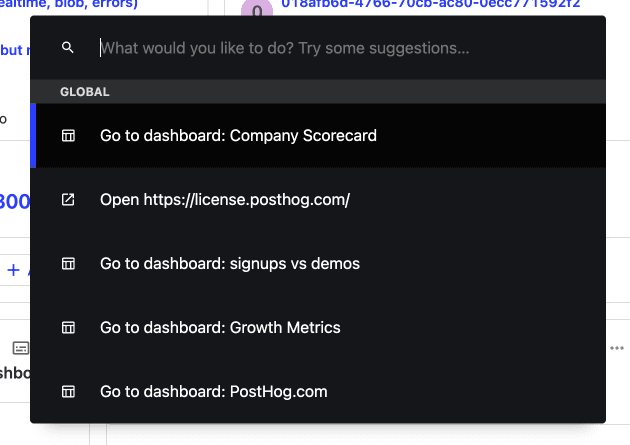
Supported commands
Go to...
- Dashboards
- Trends
- Funnels
- Retention
- Paths
- Events
- Actions
- Persons
- Cohorts
- Feature flags
- Annotations
- Team members
- Project homepage
- Project settings
- Account settings
- Apps
- Log out
- Instance status (staff users of self-hosted instances only)
Open a saved dashboard
- Type a dashboard name
Create...
- New dashboard
Contextual options
- In an insight: Set time range to [time range]
- In session replay: Copy session recording URL
Open toolbar
- Open [saved url]
Other
- Open PostHog docs
- Share feedback
- Create personal API key
- Use it as a calculator (eg:
2 + 2) - Squeak (turn your volume up for this one!)